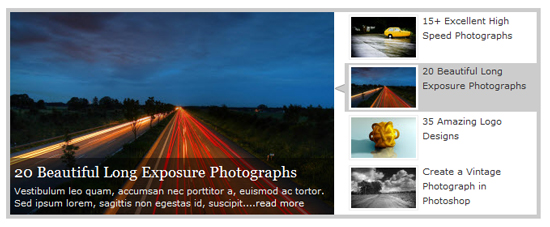Table of Contents
JQuery is a most useful and important component for web developers. Today We showcase 10 most useful jquery slider tutorials for developers.
How to Create a Simple iTunes-like Slider
Developers often seek the functionality provided by sliders in order to fit lots of information in the space provided. But creating such a slider is not as difficult as you might think. With a little planning and some experimenting, you can create one rather quickly.
Creating a Slick Auto-Playing Featured Content Slider
There is a main content area (panels, if you will), which slide from left to right each with different unique content. There is generally a set number of panels, but the code is written in such a way that adding or removing panels isn’t a huge pain. There are links which act as navigation to quickly jump to any particular panel. These links can be anything (text hyperlink, thumbnail, etc) and link to a unique hash value URL (each panel has a unique URL if need be). Coda Slider provides all of this out of the box.
Build a Simple Image Slideshow with jQuery Cycle
Image slideshows are a popular method of displaying numerous sequential photographs in web design. By making use of the handy Cycle plugin for jQuery, we can easily create a slideshow of our own, complete with previous and next navigation controls. Not a master of Javascript? Don’t worry, the Cycle plugin makes it a breeze to add slideshow functionality to your site, with only a few lines of code required to get things up and running.
Create a Slick and Accessible Slideshow Using jQuery
In this in-depth web development tutorial, you’ll learn how to create a usable and web accessible slideshow widget for your site using HTML, CSS, and JavaScript (jQuery). In the process, you’ll see the concept of Progressive Enhancement in action.
Slider Gallery with jQuery
This tutorial is about creating a creative gallery with a slider for the thumbnails. The idea is to have an expanding thumbnails area which opens once an album is chosen. The thumbnails will scroll to the end and move back to the first image. The user can scroll through the thumbnails by using the slider controls. When a thumbnail is clicked, it moves to the center and the full image preview opens. Navigating though the images will make them slide in and out from the sides, moving the underlying thumbnails container. When the preview is closed, the full image will fade back to the thumbnail.
Simple JQuery Image Slide Show with Semi-Transparent Caption
Image Slide Show is one of the famous components in web design and development. A lot of the websites display news headlines in an image slide show to attract viewers attention, of course, with caption/excerpt. No doubt about it, this is a clever method not only to gain attentions, but it also makes the website more alive (not too static, dull).
Create Featured Content Slider Using jQuery UI
Showing off the best content of your website or blog in a nice intuitive way will surely catch more eyeballs. Using an auto-playing content slider is the one of techniques to show your featured content. It saves you space and makes for a better user experience, and if you add a pinch of eye candy to it, then there’s no looking back.

UI/UX Consultant, Photoshop, XD, SketchApp, Product Designer, Website Designer, Mobile App Designer, Expert WordPress Developer. For web/mobile design and wordpress development related projects please contact me at dibakar@themepurpose.com